Connecting A Wix Domain
- Webryact

- May 14, 2025
- 1 min read
Updated: Aug 3, 2025
After buying a domain on Wix, you can connect it to any upgraded site in your account.
Go to the Domains page in your account and assign your domain to the site you want to connect.
To Connect Your Wix Domain To Your Site
Go to the Domains page in your Wix account.
Click through the options below to learn how to assign your domain to your site:
Assign a domain that is currently assigned to a different site
Click the Three Dot icon next to the relevant domain.
Select Assign to a different Site.

Choose the site you want to connect, then click Next.
Note: If the site is already connected to a different domain, choose one of the following options:
Redirect to primary domain – Forward your new domain to the site's current primary domain.
Replace primary domain – Make the new domain the primary one and disconnect the current domain.
Click Assign to complete the connection.
Assign a domain that is not currently assigned to a site
Click Assign below the domain you want to connect.
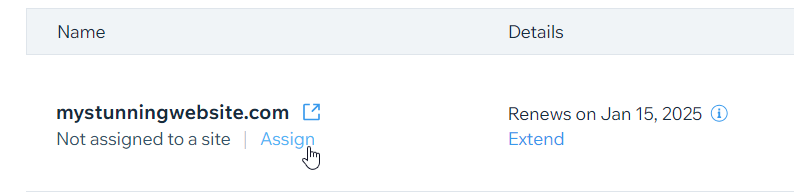
Choose the site you want to connect, then click Next.
Note: If the site is already connected to a different domain, choose one of the following options:
Redirect to primary domain – Forward your new domain to the site's current primary domain.
Replace primary domain – Make the new domain the primary one and disconnect the current domain.
Click Assign to complete the connection.
Still Have Questions?
Visit our Wix Support Articles to find step-by-step guides, video tutorials, and more.









_edited.png)